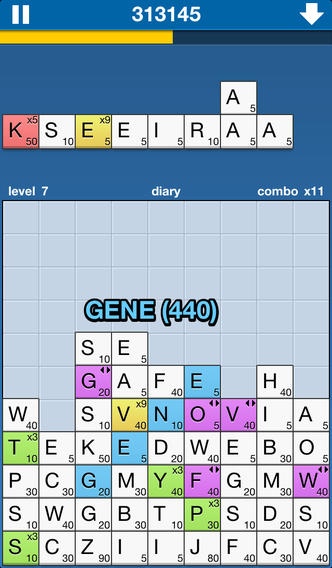Spell Dash 1.5
Paid Version
Publisher Description
Experience the most exhilarating word game in the App Store! Spell Dash features 3 electrifying game modes that will keep you coming back for more. ARCADE MODE - Find words quickly to clear the board before the letters reach the top TIMELESS MODE - Play at your own relaxing pace - Be careful though, new letters will drop every time you find a word! BLITZ MODE - Find words quickly before the clock runs out - Charge the frenzy meter to gain impressive bonuses and power-ups AWESOME GRAPHICS - Gorgeous RETINA graphics for the new iPad and iPhone - Clear and crisp graphics all around - Really cool in-game animation - Play in portrait or landscape orientation (iPad only) GAME CENTER SUPPORT - Compete with your friends and with players around the world in 4 leaderboards - Prove your skill by earning all 22 achievements
Requires iOS 5.0 or later. Compatible with iPhone, iPad, and iPod touch.
About Spell Dash
Spell Dash is a paid app for iOS published in the Action list of apps, part of Games & Entertainment.
The company that develops Spell Dash is Francisco Dalina. The latest version released by its developer is 1.5. This app was rated by 2 users of our site and has an average rating of 4.5.
To install Spell Dash on your iOS device, just click the green Continue To App button above to start the installation process. The app is listed on our website since 2012-06-28 and was downloaded 1,534 times. We have already checked if the download link is safe, however for your own protection we recommend that you scan the downloaded app with your antivirus. Your antivirus may detect the Spell Dash as malware if the download link is broken.
How to install Spell Dash on your iOS device:
- Click on the Continue To App button on our website. This will redirect you to the App Store.
- Once the Spell Dash is shown in the iTunes listing of your iOS device, you can start its download and installation. Tap on the GET button to the right of the app to start downloading it.
- If you are not logged-in the iOS appstore app, you'll be prompted for your your Apple ID and/or password.
- After Spell Dash is downloaded, you'll see an INSTALL button to the right. Tap on it to start the actual installation of the iOS app.
- Once installation is finished you can tap on the OPEN button to start it. Its icon will also be added to your device home screen.